The error “There was an error when sending a confirmation email for your subscription. Please contact the website owner” in MailPoet typically indicates an issue with the email sending configuration or subscription process. Here are some common reasons and solutions to resolve this issue:
1. Sending Method Configuration Issue
If the sending method isn’t set up correctly, emails won’t be sent.
Solution:
- Go to MailPoet > Settings > Send With….
- Make sure you’ve configured your sending method. MailPoet allows you to use its own MailPoet Sending Service, or you can configure an SMTP service like SendGrid, Amazon SES, or your web host’s mail server.
- For MailPoet Sending Service:
- Ensure you’ve registered for the MailPoet Sending Service (free for up to 1,000 subscribers).
- Verify that the service is active and properly connected.
- For Third-Party SMTP:
- If you’re using a third-party SMTP service, double-check your SMTP credentials and make sure they’re correctly entered.
- Test the connection by sending a test email.
- For MailPoet Sending Service:
2. Email Sending Limits
If you’ve reached your sending limit (e.g., in the MailPoet free plan or with your SMTP provider), emails will fail to send.
Solution:
- Check your MailPoet account limits (for the MailPoet Sending Service) by logging into your account.
- If you’re using an SMTP service, check if you’ve exceeded the sending limits imposed by your SMTP provider.
3. Hosting Provider Issues
Some hosting providers block outgoing emails by default, especially if you’re using the default PHP mail function.
Solution:
- Switch to SMTP: Set up SMTP using a plugin like WP Mail SMTP to ensure that emails are sent using a reliable email server.
- If you continue having issues, contact your web host to ensure outgoing email isn’t being blocked or throttled.
4. Subscriber Confirmation Settings
MailPoet requires double opt-in for subscribers by default. If the confirmation email isn’t sent, subscribers won’t be able to confirm their email address.
Solution:
- Go to MailPoet > Settings > Sign-up Confirmation.
- Make sure the Sign-up Confirmation feature is properly configured.
- Check the From email address and ensure it is a valid, verified email (avoid using unverified emails like
@gmail.comor@yahoo.com). - Customize the confirmation email and ensure that it is being triggered.
5. Spam or Blacklisting Issues
If your confirmation emails are being flagged as spam or your server’s IP is blacklisted, emails might not be delivered.
Solution:
- Test if your emails are being delivered to spam folders. You can use services like Mail Tester to check the email’s spam score.
- Check if your email domain or IP address is blacklisted on websites like MxToolBox.
- Set up SPF, DKIM, and DMARC records in your domain’s DNS to improve email deliverability.
6. Plugin or Theme Conflicts
Conflicts with other WordPress plugins or your active theme could prevent MailPoet from sending emails.
Solution:
- Temporarily deactivate other plugins to see if there’s a conflict with MailPoet.
- Switch to a default WordPress theme (like Twenty Twenty-Three) to rule out theme-related issues.
7. MailPoet Logs
Check the MailPoet logs for more detailed error messages:
- Go to MailPoet > Help > System Info.
- Scroll down to the Log section to see any detailed error messages that can help pinpoint the issue.
By following these steps, you should be able to resolve the error you’re experiencing when sending confirmation emails via MailPoet. Let me know if you need more detailed guidance on any of the solutions!


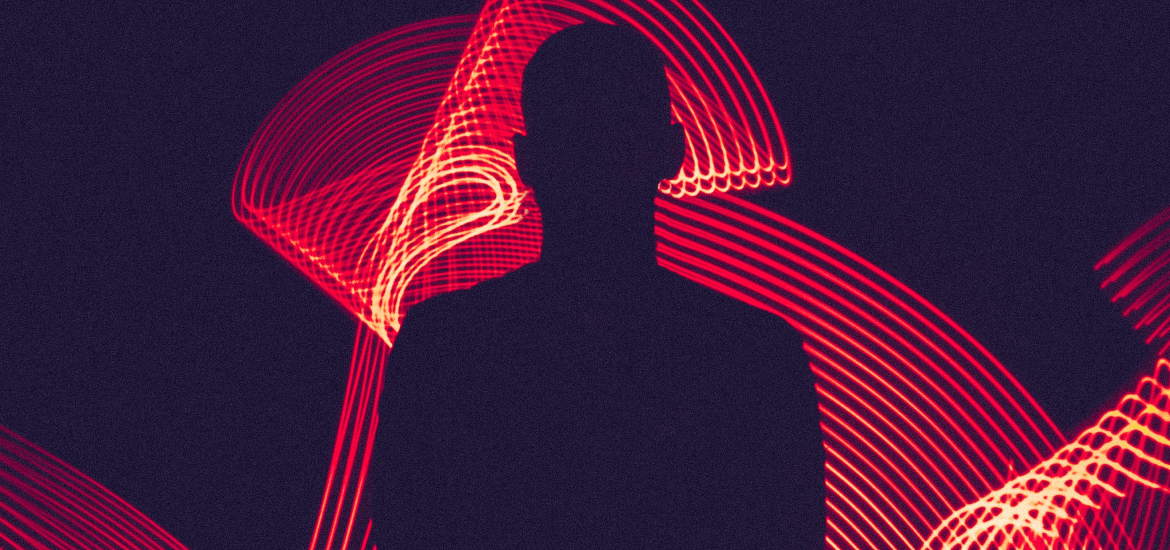

MCSDigiTech